The i.MX6 Sabrelite back in the day was the “official” low-cost development board for the i.MX6 SoC family. These days it’s known as the BD-SL-i.MX6.
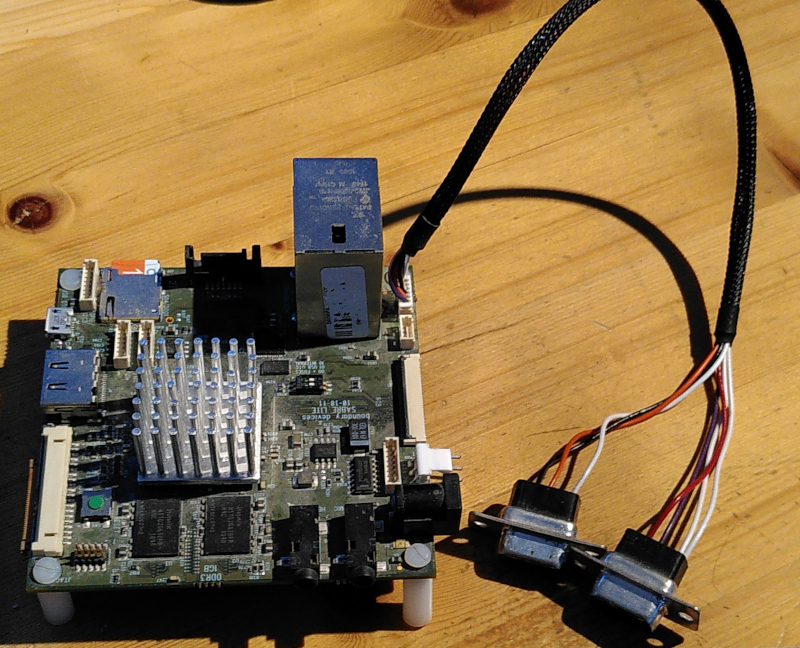
specification:
- NXP i.MX6 Quad SOC
- 4x ARM Cortex-A9 @ 1ghz
- 1GB memory
- Etnaviv GC200 GPU
- Ethernet port
- 2x USB
- 1x full-size SD card, 1x micro SD card
- 1x SATA II port
- No RTC
- Size: 82x82mm
Vendors for the board can be found via its boundary devices page. When buying new ones we likely need to order the “kit” as that comes with a serial cable, it’s unclear if the board-only offering has that as well.
Power control
The board can be powered on/off via a DC power jack:
- 5V/4A DC input, 2.1mm x 5.5mm, center positive
Low-level boot control
The “serial cable” included in the kit expands to two DB-9 connectors. One of which is connected to the serial debug console. Labelling has been inconsistent so it’s a matter of trying whichone works.
Specifications:
- RS232/DB9 serial cable
- Serial port settings: 115200 8n1
Network connectivity
There is a standard ethernet jack on the device that can be used. However support for gigabit speeds has been flaky. For reliably networking the port has to be forced to 100mbit/s. Generally best results with using a 100mbit/s only switch rather then a gigabit capable switch.
Bootloader
For the bootloader the Apertis u-boot build should be used (as it allows for testing apertis specifics). Documentation on how to install this can be found on the apertis setup page
U-boot is stored inthe SPI flash so cannot be corrupted by mass storage usage
U-boot load address to be used for bootm and bootz are:
- Kernel: 0x10000000
- DTB: 0x13f00000
- ramdisk: 0x14000000
Health checks
- Supported Linux kernel ARM defconfig since many years (at least since 4.0)
Lab notes and trouble shooting
Insert SD cards in both SD card slots (micro and full size) to be used for testing.